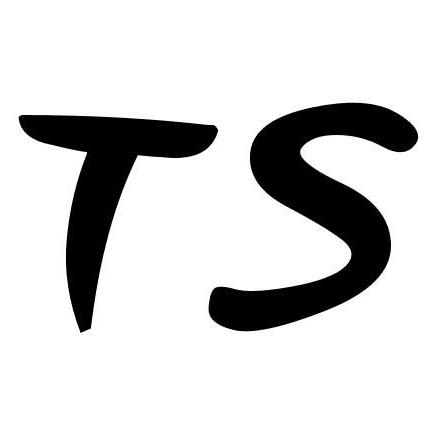下载Command_Line_Tools_for_Xcode
安装homebrew
1
/bin/bash -c "$(curl -fsSL https://raw.githubusercontent.com/Homebrew/install/HEAD/install.sh)"
安装常用软件
1
brew install --cask iterm2
常用软件:iterm2, vscode, 1password, chrome…
安装oh-my-zsh
1
sh -c "$(curl -fsSL https://raw.github.com/ohmyzsh/ohmyzsh/master/tools/install.sh)"
plugins
- Path: .oh-my-zsh/custom/plugins
- Zsh-syntax-highlighting
1
git clone https://github.com/zsh-users/zsh-syntax-highlighting
- zsh-autosuggestions
1
git clone https://github.com/zsh-users/zsh-autosuggestions
- 更新.zshrc
1
2
3
4
5
6
7
8
9
10
11
12
13
14
15
16
17
18
19
plugins=(
git
zsh-autosuggestions
zsh-syntax-highlighting
)
bindkey ',' autosuggest-accept
# 修复复制字符一个个出现的问题
pasteinit() {
OLD_SELF_INSERT=${${(s.:.)widgets[self-insert]}[2,3]}
zle -N self-insert url-quote-magic # I wonder if you'd need `.url-quote-magic`?
}
pastefinish() {
zle -N self-insert $OLD_SELF_INSERT
}
zstyle :bracketed-paste-magic paste-init pasteinit
zstyle :bracketed-paste-magic paste-finish pastefinish
更新vim
- 下载vimrc文件到用户目录
- 配置plug-vim
1
2
curl -fLo ~/.vim/autoload/plug.vim --create-dirs \
https://raw.githubusercontent.com/junegunn/vim-plug/master/plug.vim
- Reload .vimrc and :PlugInstall to install plugins.
Asdf
- brew install asdf
- 配置asdf
1
echo -e "\n. $(brew --prefix asdf)/libexec/asdf.sh" >> ${ZDOTDIR:-~}/.zshrc
- 安装插件
1 2 3
asdf plugin add nodejs https://github.com/asdf-vm/asdf-nodejs.git brew install gpg asdf global nodejs 14.17.5