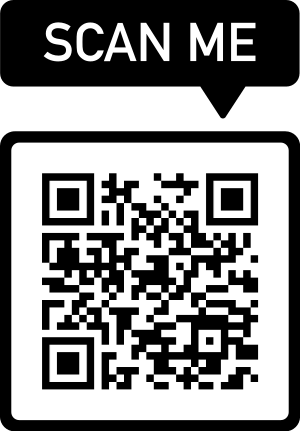Passkeys
A simpler and safer sign-in
Tian Sen
- What are passkeys
- Password vs Passkeys
- How Passkeys works
- Passkeys autofill
- Appdendices
- QA
Agenda
What are passkeys?
What are passkeys?
Passkeys are a replacement for passwords. A password is something that can be remembered and typed, and a passkey is a secret stored on one’s devices, unlocked with biometrics.
Password vs Passkeys
Password sign in flow
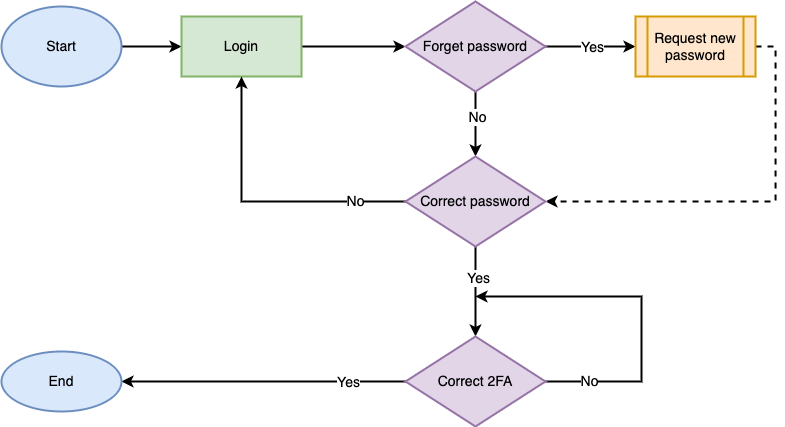
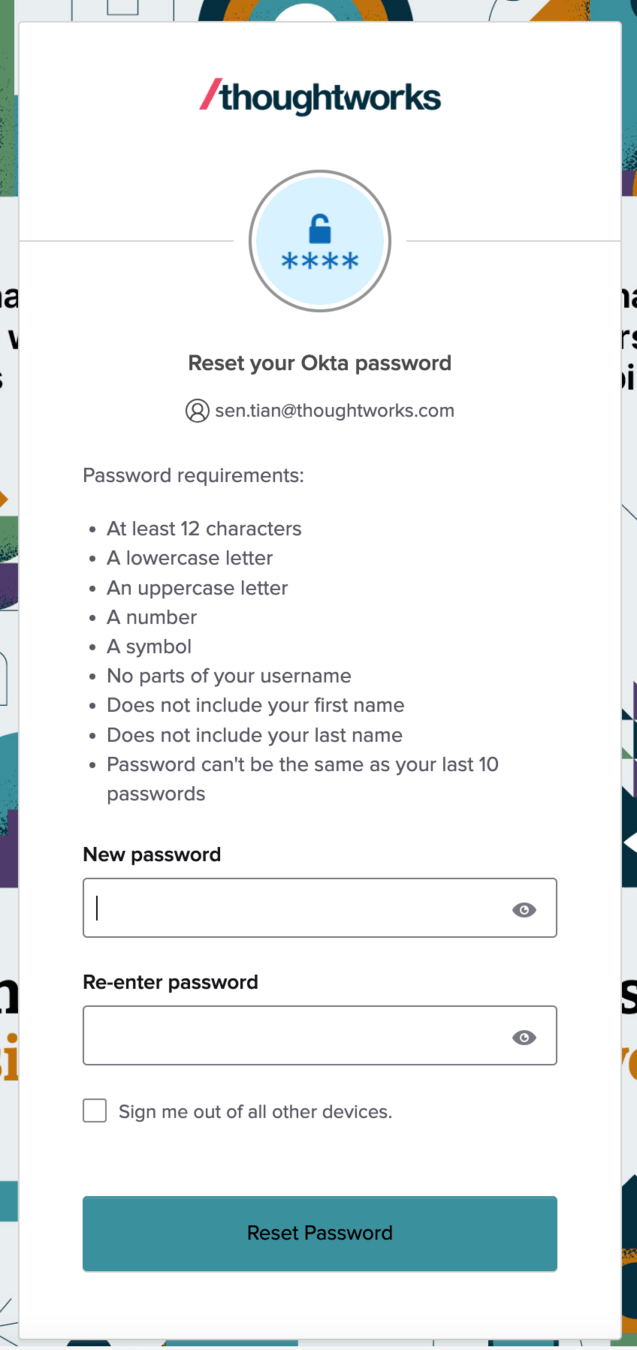
Password requirements:
- At least 12 characters
- A lowercase letter
- An uppercase letter
- A number
- A symbol
- No parts of your username
- Does not include your first name
- Does not include your last name
- Password can't be the same as your last 10 passwords
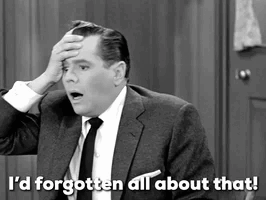
Password Manager
- More costs
- Store credenticals to third party
- Poor user experience
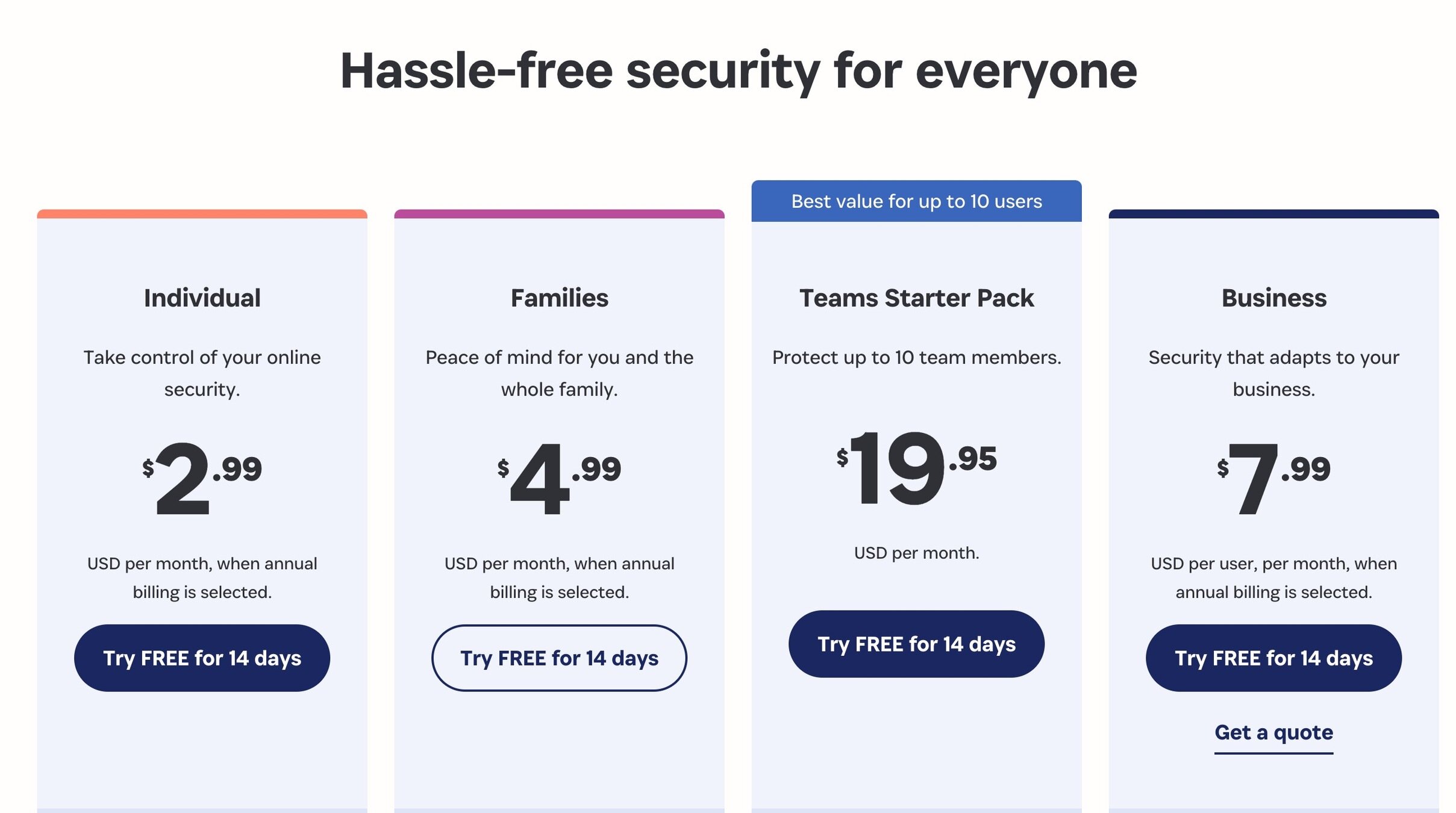
Challenages
- Easy to Forget
- The rules are complex
- Security Risk
- Long login process
- Poor user experience
Password vs Passkeys
- Passwordless
- Usernameless
- More security
- Easy to login
- Better user experience
Passkeys
Password
- Easy to Forget
- The rules are complex
- Security Risk
- Long login process
- Poor user experience
How passkeys work?
Web Authentication API
- Enables strong authentication with public key cryptography
- Enabling passwordless authentication
- Secure multi-factor authentication (MFA) without SMS texts
Passkeys are a significant use case for web authentication
navigator.credentials.get()
navigator.credentials.create()Create a passkey
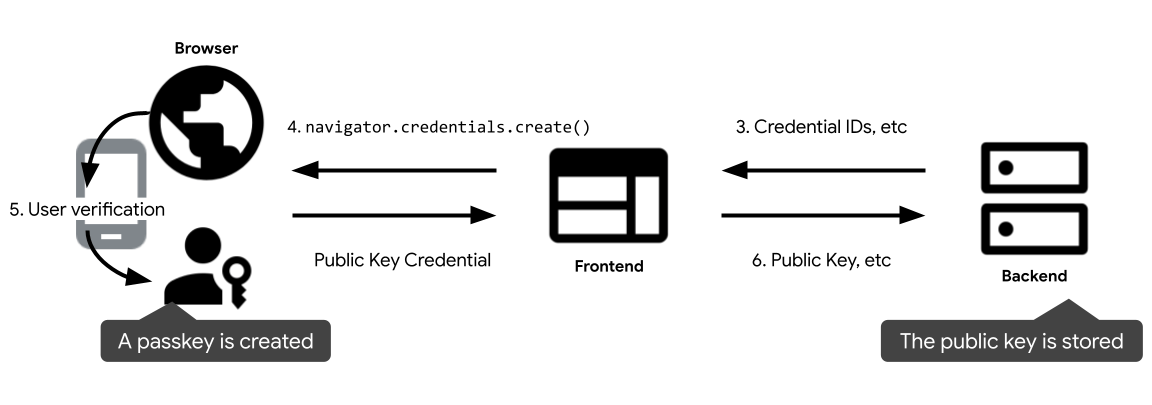
Create a passkey
let credential = await navigator.credentials.create({
publicKey: {
challenge: new Uint8Array([117, 61, 252, 231, 191, 241, ...]),
rp: { id: "passkey-demo.blog.tiansen.me", name: "Passkey Demo Online" },
user: {
id: new Uint8Array([79, 252, 83, 72, 214, 7, 89, 26]),
name: "[email protected]",
displayName: "[email protected]"
},
pubKeyCredParams: [
{type: "public-key", alg: -7}, // ES256
{type: "public-key", alg: -257} // RS256
]
}
});Authenticating a user
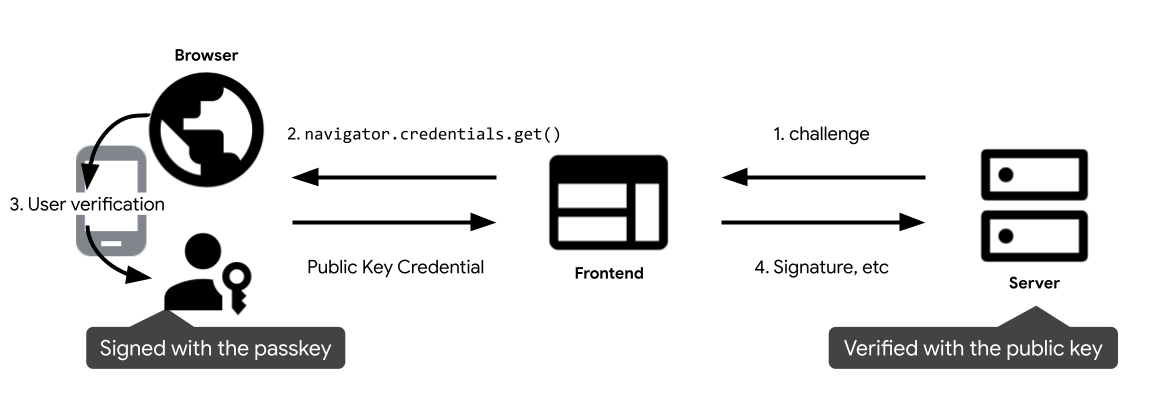
Authenticating a user
let credential = await navigator.credentials.get({
publicKey: {
challenge: new Uint8Array([149, 66, 181, 87, 7, 203, ...]),
rpId: "passkey-demo.blog.tiansen.me",
allowCredentials: [{
type: "public-key",
id: new Uint8Array([64, 66, 35, 78, 168, 126, 174, ...])
},{
type: "public-key",
id: new Uint8Array([88, 86, 53, 87, 168, 226, 184, ...])
}]
}
});Passkeys Simple demo
Passkeys autofill
Condition UI
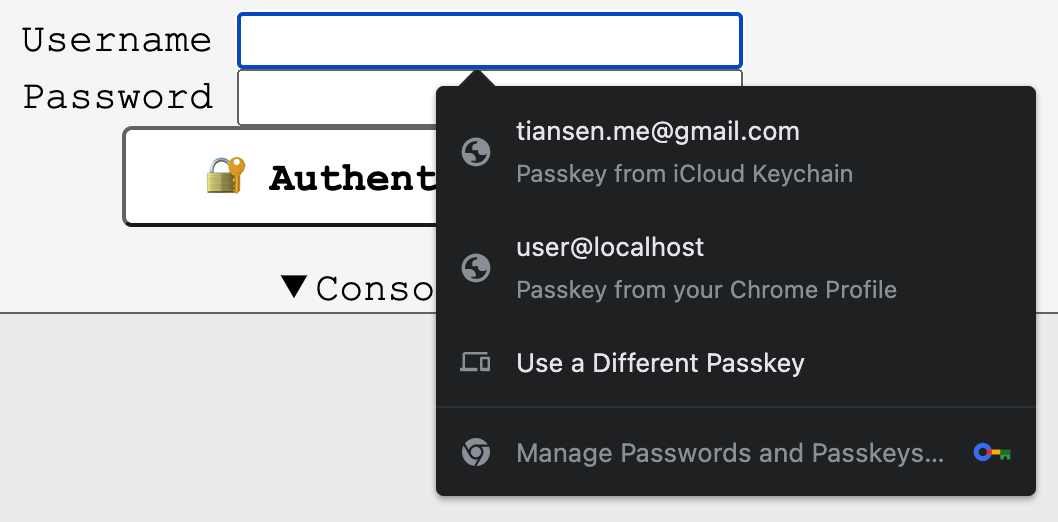
Text
Condition UI flow
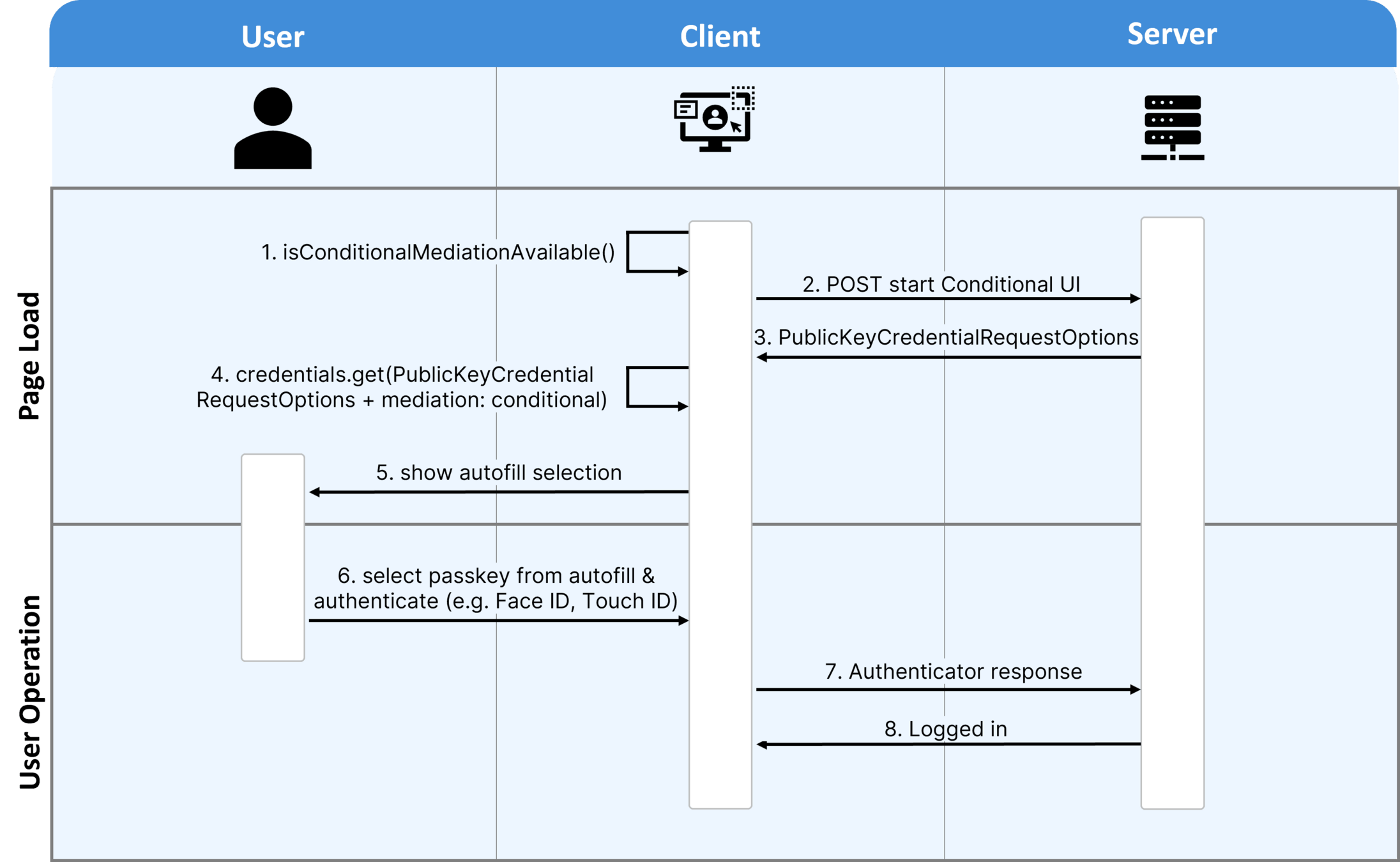
Condition UI code
<input type="text" name="username" autocomplete="username webauthn" ...>
<script>
// Availability of `window.PublicKeyCredential` means WebAuthn is usable.
if (window.PublicKeyCredential &&
PublicKeyCredential.isConditionalMediationAvailable) {
// Check if conditional mediation is available.
const isCMA = await PublicKeyCredential.isConditionalMediationAvailable();
if (isCMA) {
const publicKeyCredentialRequestOptions = {
// Server generated challenge
challenge: new Uint8Array([123, 123, 123, 1, 123, ...]),
rpId: 'localhost',
};
const credential = await navigator.credentials.get({
publicKey: publicKeyCredentialRequestOptions,
// Specify 'conditional' to activate conditional UI
mediation: 'conditional'
});
}
}
</script>Benefits
Benefits
Friendly to Humans
Resistant to phishing, credential stuffing, and other remote attacks
Secure by Design
Passkeys will be available wherever and whenever they need them.
Scalability
Passkeys use your fingerprint or other biometric to log into your websites, just like unlocking your device
Resistant to phishing, credential stuffing, and other remote attacks
Appendices
Can I Use: Passkeys
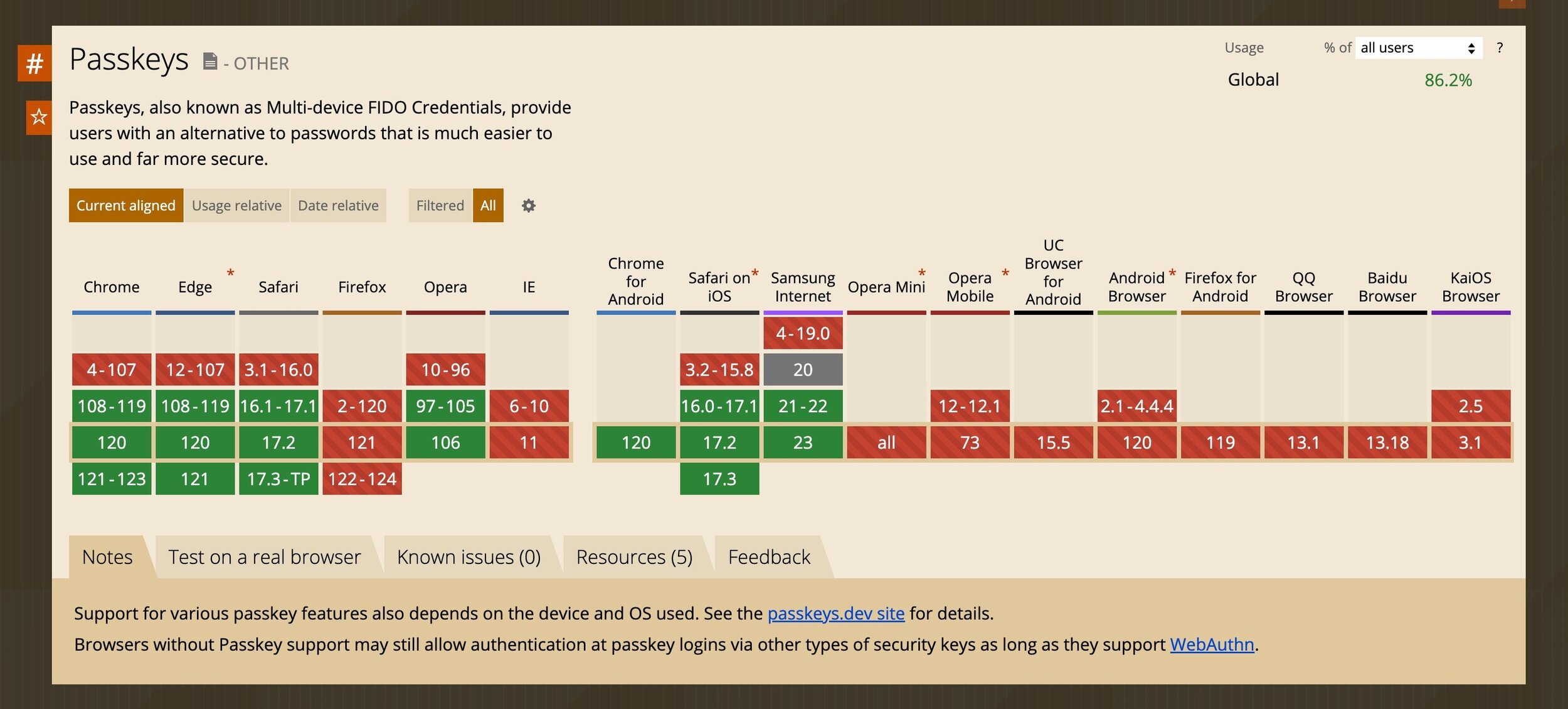
Device Support
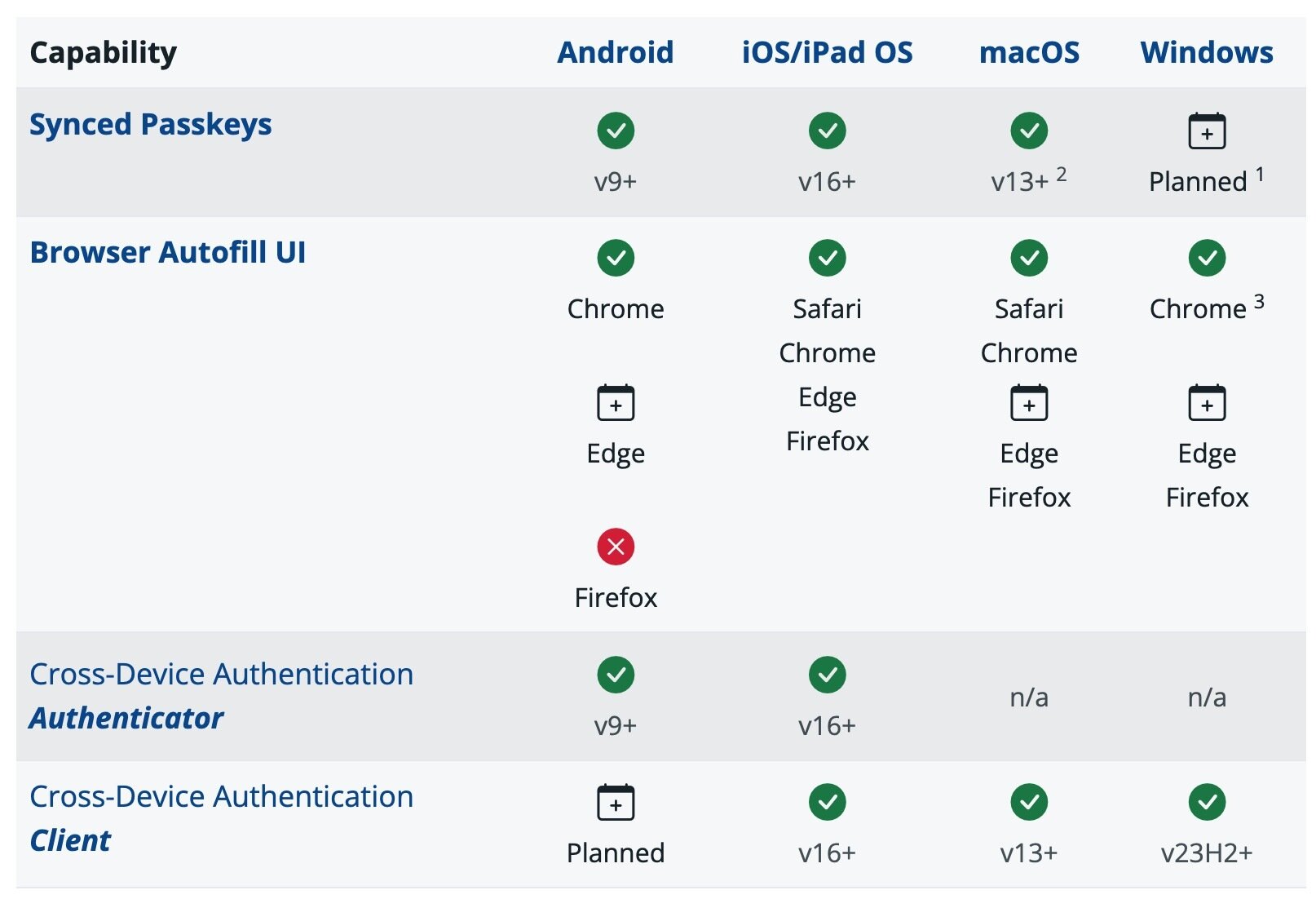
Refers & Links
- https://passkeys.dev/
- https://developer.mozilla.org/en-US/docs/Web/API/Web_Authentication_API
- https://io.google/2023/program/0c9e010f-617a-426a-a4fb-bd1d19c91358/
- https://webauthn.io/
- https://simplewebauthn.dev/
- https://web.dev/articles/passkey-registration
-
https://www.corbado.com/blog/webauthn-resident-key-discoverable-credentials-passkeys#resident-keys
Thank You!
Questions?